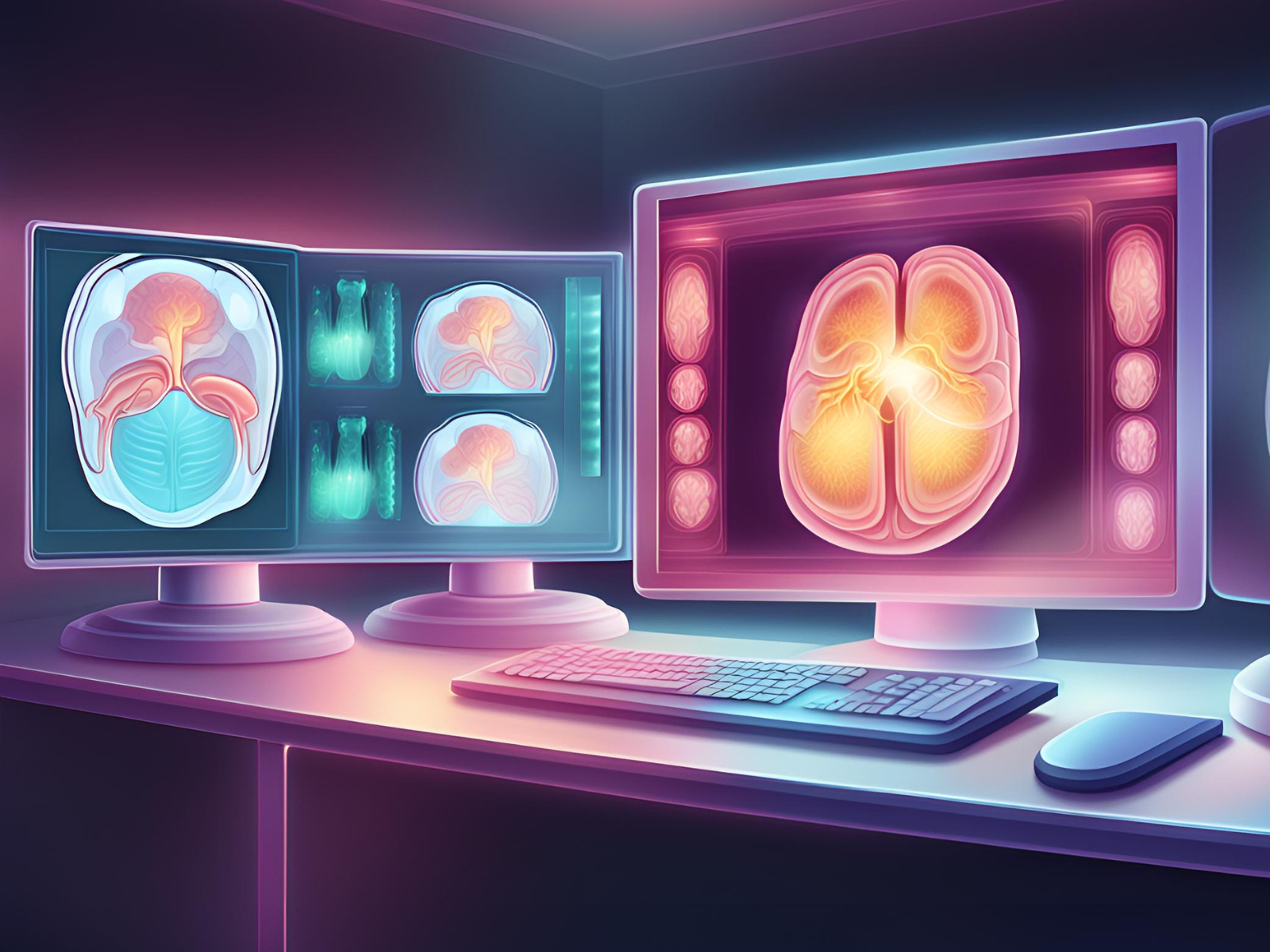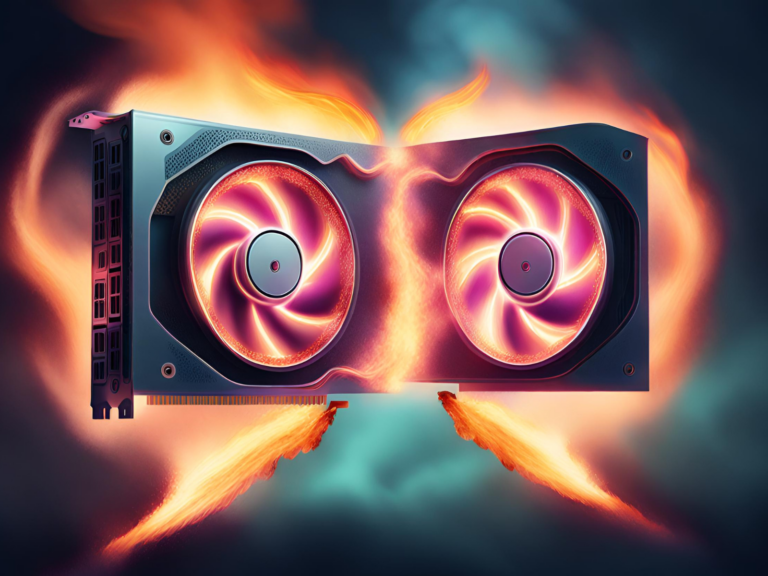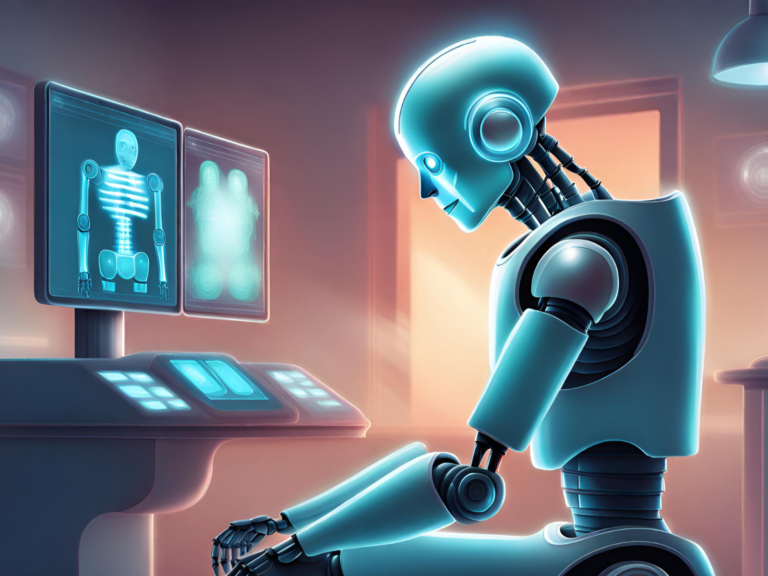How to Use MONAI Toolkit Docker Container?
The MONAI Toolkit leverages NVIDIA’s cutting-edge technology to accelerate AI in healthcare imaging. Before diving into the specifics, you can get a general understanding of MONAI from previous discussions at Getting Started with AI in Healthcare and Training Your First Medical AI Model.
What is the MONAI Toolkit?
The MONAI Toolkit is an integral part of NVIDIA’s ecosystem, designed specifically for medical imaging. It facilitates data annotation, model training, and deployment, enhancing both research and clinical applications.
Prerequisites for Using MONAI Toolkit Docker Container
To utilize the MONAI Toolkit Docker container, several components must be installed:
- NVIDIA GPU Driver: Ensures your GPU is prepared to handle compute tasks.
- Docker: Manages the containerization of applications, providing an isolated environment for each task.
- NVIDIA Container Toolkit: Allows Docker to utilize the full capabilities of NVIDIA GPUs.
For detailed installation instructions, visit Installing NVIDIA Container Toolkit on Ubuntu.
NVIDIA NGC Catalog Setup and Activation
Before downloading the MONAI container, you need to set up and activate your NVIDIA NGC account. This process, detailed at NGC Catalog Setup, involves creating an account and installing the NGC CLI, facilitating easier access to NVIDIA’s containers.
Running the MONAI Toolkit JupyterLab Instance
To launch the JupyterLab environment within the MONAI Toolkit Docker container, use the following command:
docker run -it --ipc=host --net=host --gpus all --name monai-toolkit nvcr.io/nvidia/clara/monai-toolkit:2.0 jupyter lab --ip 0.0.0.0 --allow-root --NotebookApp.token="password" --notebook-dir=/
This command initiates a Docker container with several options:
- -it: Interactive terminal.
- –ipc=host and –net=host: Use the host’s inter-process communication settings and network.
- –gpus all: Utilizes all available GPUs.
- –name: Names the container for easier reference.
- –NotebookApp.token: Sets a token for JupyterLab access security.
- –notebook-dir: Defines the working directory inside the container.
Conclusion
The MONAI Toolkit container provides a robust platform for developing AI applications in medical imaging. By following the setup steps, you can start experimenting with and deploying powerful AI models in a controlled, reproducible environment. For more practical guides and support, keep exploring the resources provided by NVIDIA and the growing MONAI community.