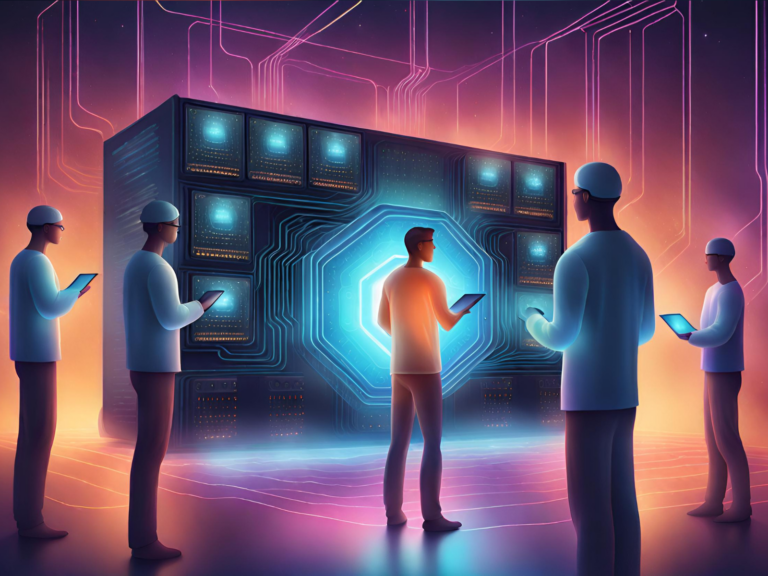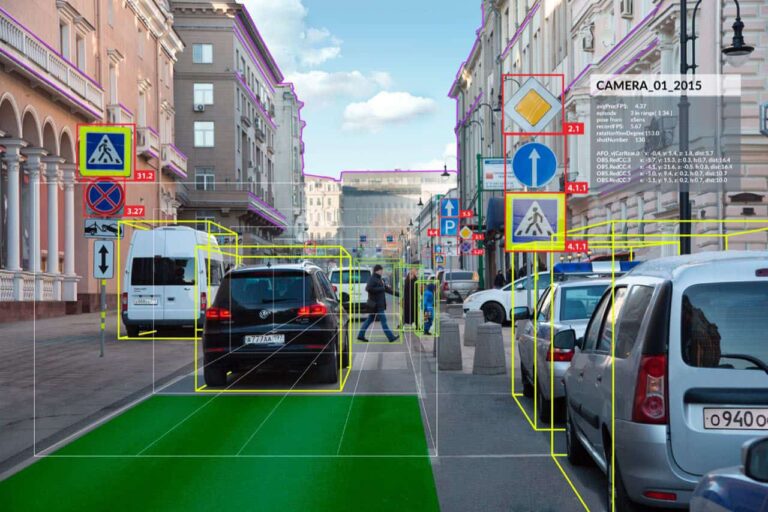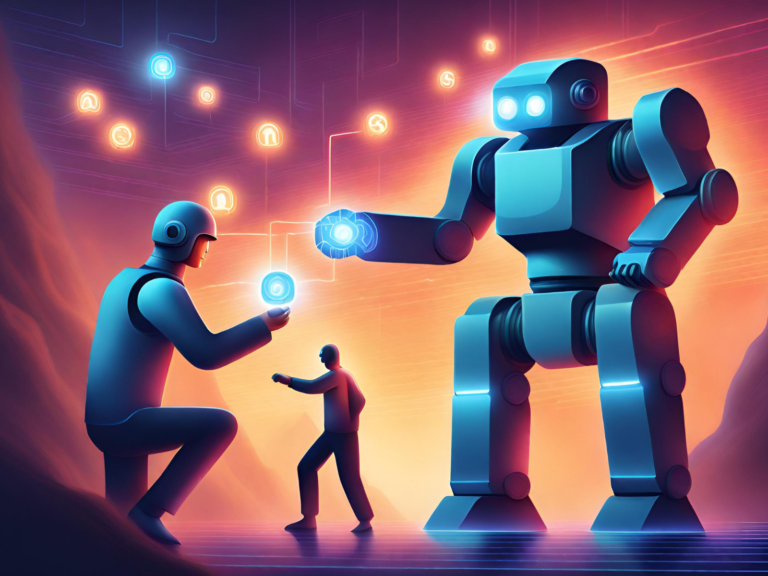How to Compare GPUs for Deep Learning?
Comparing and benchmarking GPUs (Graphics Processing Units) for deep learning involves assessing their performance on specific metrics critical to deep learning tasks. Here are some steps and factors to consider when benchmarking GPUs:
1. Understand Key Performance Metrics
- Compute Performance (TFLOPs): The theoretical maximum floating-point operations per second gives an indication of the raw computational power.
- Memory Size and Bandwidth: Memory capacity is crucial for handling large models and datasets, while bandwidth affects how quickly data can be transferred to and from the GPU memory.
- Memory Type: Technologies like HBM (High Bandwidth Memory) offer higher bandwidth compared to GDDR memory, impacting performance on bandwidth-intensive tasks.
- Parallel Processing Capabilities: Look at the number of cores and how they are organized for parallel processing, as deep learning benefits from parallel computation.
2. Use Benchmarking Tools and Libraries
- AI and Deep Learning Benchmarks: Tools like MLPerf provide standardized benchmarks across different deep learning tasks and models, offering insights into how GPUs perform in real-world scenarios.
- Custom Benchmarks: Sometimes, running your own benchmarks with the specific models and tasks relevant to your work is more informative. This can be done using deep learning frameworks like TensorFlow or PyTorch.
3. Consider Power Consumption and Efficiency
- Assessing the power draw and thermal design power (TDP) is important for understanding the efficiency of a GPU, especially in environments where power consumption and heat dissipation are concerns.
4. Look at Ecosystem and Support
- Software Support: Compatibility with deep learning frameworks and libraries is crucial. NVIDIA GPUs, for example, benefit from CUDA and cuDNN for optimized deep learning operations.
- Community and Vendor Support: A strong community and vendor support can help resolve issues and improve performance through updates and optimizations.
5. Real-world Application Performance
- Inference vs. Training: Some GPUs are optimized for inference tasks while others are better suited for training models. Consider what the GPU will be used for.
- Model Complexity: The performance can vary significantly based on the complexity of the models being trained or inferred.
6. Cost-to-Performance Ratio
- Considering the cost is crucial, especially when scaling up resources. Evaluate the performance gains relative to the price of the GPU.
7. Conduct Comparative Analysis
- After collecting data, compare the GPUs on the metrics most relevant to your needs. This might involve a combination of theoretical performance metrics, benchmark test results, power efficiency, and cost.
8. Keep Up with Technology Trends
- The GPU market evolves rapidly, with new architectures and technologies constantly emerging. Stay informed about the latest developments to make timely and effective decisions.
Tools and Resources for Benchmarking
- Benchmark Suites: MLPerf, Geekbench, and 3DMark offer suites tailored to various aspects of GPU performance.
- Developer Resources: NVIDIA’s nSight and AMD’s ROCm tools provide insights into performance and optimization opportunities.
By carefully considering these aspects and utilizing benchmarking tools, you can make informed decisions about which GPUs are best suited for your deep learning projects.